Having lost a root or admin password, you can reset them from the vSphere / vCenter console.
- Reboot the Expressway with the misplaced password.
- When prompted in the vSphere / vCenter console, log in with the username pwrec. You should not be required to enter a password.
- Then enter the username that needs the password changed. This will be root or the name associated with administration (i.e. admin, etc.).
- Enter the new password for the account and once again to confirm.
- Reboot the system again.
- Enjoy your new password.
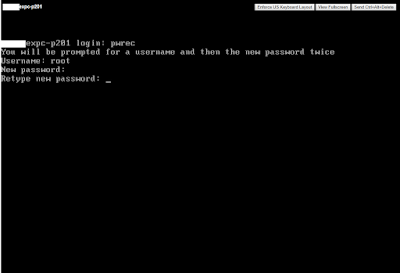 |
| Resetting root password on an Expressway Core server |
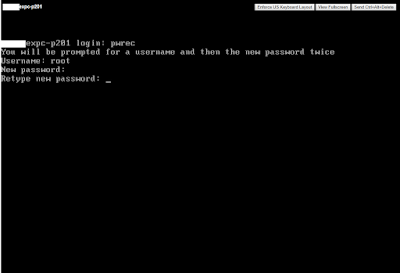
This comment has been removed by a blog administrator.
ReplyDelete