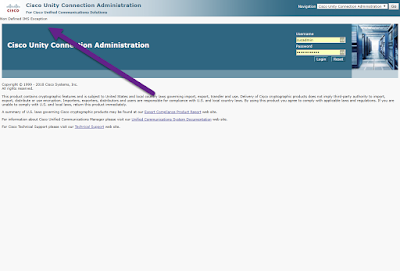Once on 12.5 you have new I
nstall/Upgrade Cluster and
Reboot Cluster menu options available from the Platform Administration GUI. These are great features previously only available through Prime Collaboration Deployment, now embedded in CUCM. When using the
Reboot Cluster option and adjusting the sliders to customize your reboot or swich version order, remember to click
Save before clicking
Reset,
Restart or
SwitchVersion though. If not, you will find after the publisher reboots the sliders are back to default and all the CUCM subscribers will reboot simultaneously. This is likely not what you wanted if you were using the sliders in the first place and will generally create the greatest interruption in service. Thanks James for the screenshot of what it looks like when you do it correctly. A complete cluster reboot after the successful upgrade and interrupted but manually completed switch-version did not correct the stuck interface status. Cisco TAC has been engaged, a bug is being created but in the meantime root access is required to remove something called clusterStatus.json as a workaround.
 |
| James clicked Save. This is good. |
 |
| I didn't click Save, then clicked Cancel, now stuck like this. This is bad. |
After upgrading Unity Connection from 12.0 to 12.5 I found I was unable to log in using the application administrator credentials. I was returned
Non Defined IMS Exception on the log in page. Neither restarting
Cisco Tomcat nor the cluster as some posts suggest helped. Ultimately you may be able to correct it by resetting the administrator password with
utils reset_application_ui_administrator_password and may need to actually run it on both servers once.
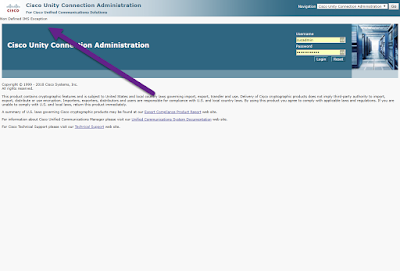 |
| Non Defined IMS Exception |
On CUCM after upgrading to 12.5, switching versions and everything looking good, you may be returned
Add/Update/Delete not allowed as a system upgrade is in progress on the admn page. Running
show version active / inactive and
utils system upgrade status may show the upgrade is complete on all nodes. You actually have a replication issue. Run the usual
utils dbrepication status and
utils dbreplication runtimestate, cross your fingers and wait patiently.
 |
| Add/Update/Delete not allowed as a system upgrade is in progress |
When running SIP traces in
RTMT via
Voice/Video | Session Trace Log View | Real Time Data, the
Calling Number/URI search criteria will be your External Number Mask, verses your DN.
CDR Analysis and Reporting will show your DN in the originating field while
Real Time Data shows your mask. This may make sense from a SIP vs reporting perspective (and may actually have always been that way) but if you are juggling both tools, I hope this saves a bit of sanity.
 |
| Calling number is your mask vs DN. |