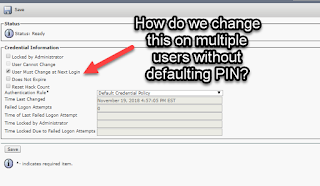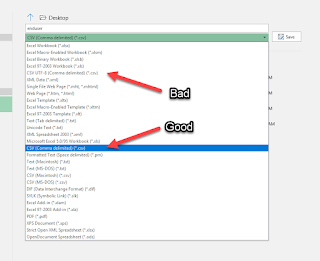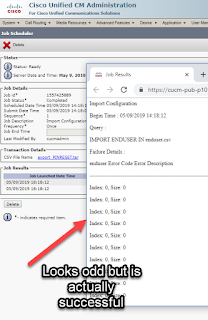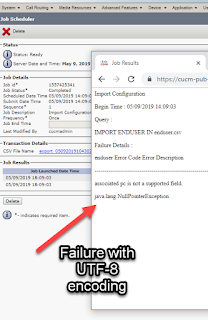Running
12.5.1.10000-22, you may need to change the end user credential option requiring "
User Must Change at Next Login". If you have a small subset of users that need to be changed and / or defaulting the PIN is not an issue, you can use
Bulk Administration | Users | Reset Password / PIN | Query. The problem here is you need to enter a default PIN value to proceed, potentially creating issues for users that have already had documented PINs set for them in other bulk jobs.
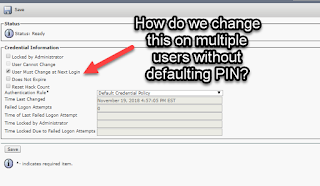 |
| End User Edit Credential |
- Bulk Administration | Import/Export | Export
- Under User Data, check End User
- Add Tar file name, check Run Immediately, do not Check Dependency, and Submit
- Bulk Administration | Upload/Download Files
- Find Tar file name above and download
- Open enduser.csv in Tar file
- Change PIN MUST CHANGE AT NEXT LOGIN 1 from t to f on rows required (can delete rows that are not required for faster processing)
- Save enduser.csv but DO NOT SAVE AS UTF-8. Excel will default to CSV (Comma delimited) (*.csv). Although other jobs seem to require UTF-8 encoding, this particular job seems to fail if you save with Excel's CSV UTF-8 (Comma delimieted)(*.csv) option.
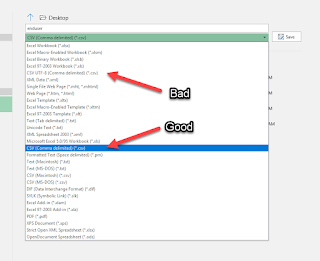 |
| Do NOT use UTF-8 here. |
- Add enduser.csv back into Tar file, overwriting existing copy.
- Bulk Administration | Upload/Download Files
- Add New, find Tar, choose Import/Export and Import configuration.
- Bulk Administration | Import / Export | Import
- Choose Tar, then check End User, check Override the existing configuration, check Run Immediately and Submit.
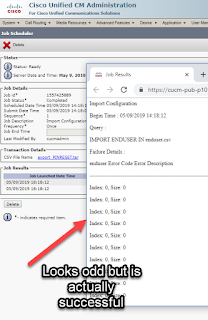 |
| BAT Job Scheduler Success Sample |
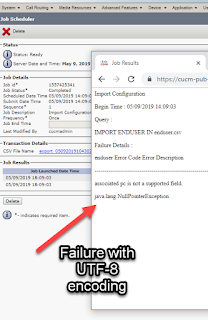 |
| BAT Job Scheduler Failure Sample |