View | Command Palette...
Remote SSH
Add New SSH Host...
ssh ubuntu@18.18.18.18
select your SSH configuration file from dropdown
Open Config
Modify your config file accordingly. The HostName value should be the EC2 host name / public DNS setting found in the AWS EC2 console. The User will generally be ubuntu. When using Visual Studio Code in Windows the IdentityFile path should be enclosed in double quotes, use single forward slashes and use the .pem extension on your key despite using the .ppk when connecting via PuTTy, WinSCP or the like.
For example:
Host 18.18.18.18
HostName ec2-18-18-18-18.compute-1.amazonaws.com
User ubuntu
IdentityFile "C:/Users/rmaslanka/Documents/AWS/AWSmykey.pem"
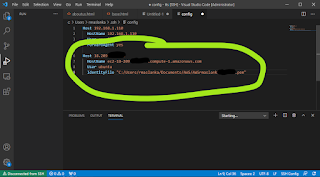 |
| Win10 SSH configuration for Visual Studio Code |
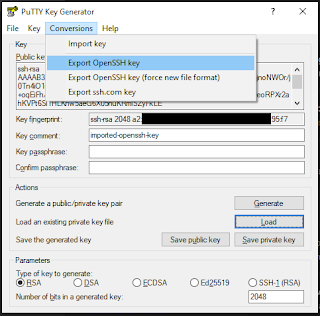 |
| PuTTygen ppk to pem conversion |
Web Maxtor: Visual Studio Code And Remote-Ssh To Aws Ec2 Ubuntu >>>>> Download Now
ReplyDelete>>>>> Download Full
Web Maxtor: Visual Studio Code And Remote-Ssh To Aws Ec2 Ubuntu >>>>> Download LINK
>>>>> Download Now
Web Maxtor: Visual Studio Code And Remote-Ssh To Aws Ec2 Ubuntu >>>>> Download Full
>>>>> Download LINK