1. You can try to display it in the SysTray via the Control Panel.
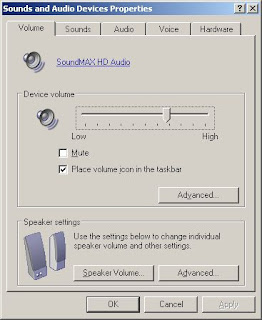 You can try Control Panel | Sound and Audio Devices and click Place Volume Icon in the Task Bar. You should have the tiny speaker icon down in the bottom right corner of your screen.
You can try Control Panel | Sound and Audio Devices and click Place Volume Icon in the Task Bar. You should have the tiny speaker icon down in the bottom right corner of your screen.2. If you find "the Volume Control program has not been installed", you can restore it from your XP installation media (or possibly from the i386 folder on your hard drive). Find the i386 folder, navigate to it via command line and type:
expand -r sndvol32.ex_ %systemroot%\system32
You can then use the Control Panel method to restore it to the SysTray.
No comments:
Post a Comment