Given you are prompted with the "Upgrades are prohibited during Licensing Grace Period" error message during a Cisco CUCM upgrade attempt, here's an unsupported method to perform a procedure Cisco TAC might use.
It is essentially a way to get access to the CUCM file system, then find and delete the licexpiry.txt file.
Boot your CUCM server off of a CentOS version 5 disk. I am using the i386 disk 1 from CentOS version 5.9. You can find the CentOS mirrors here: http://www.centos.org/modules/tinycontent/index.php?id=30
Type "linux rescue", or, as shown below, after you pressed F5 when prompted for Rescue.
Choose your language, your keyboard and skip the networking, as it's not really necessary.
Press Continue when prompted to find your linux environment.
If you are prompted to pick a partition containing your linux installation, you can pick sda1.
If successful, the CUCM linux system will be mounted under /mnt/sysimage.
At that point, you should be able to change to the CUCM file system, find and delete the licexpiry.txt file.
The commands are:
To change to the CUCM file system location:
chroot /mnt/sysimage
To find the file called licexpiry.txt:
find / -iname licexpiry.txt
To change to the location of the found file:
cd /usr/local/platform/conf
If the CUCM server being upgraded exists on a different partition, you might see partB in the path returned by the find command. In that case, add partB, or whatever, to the cd command:
cd /partB/usr/local/platform/conf
to remove the file
rm licexpiry.txt
It should look something like this (here I mistakenly tried to use del instead of rm):
If you run into the partB scenario, it might look like this (here I mistakenly first typed the path without the partB reference):
After both rm commands above, I ran the find command again to verify the licexpiry.txt file is gone.
Type "exit" a couple times and your server should reboot after automatically after exiting the CentOS shell.
Happy unsupported upgrades!
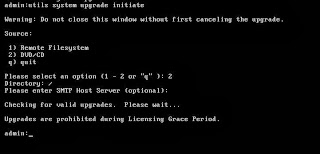










No comments:
Post a Comment