- Copy existing stock report into new folder.
- Right click report and choose Edit.
- Click Edit View button.
- Choose view radio button (ie snapshot, since midnight, etc.) and Edit button
- Right click the field to set threshold against and choose Thresholds.
 | |||
| Selecting "Waiting Calls" variable and adding "Greater than 1" threshold |
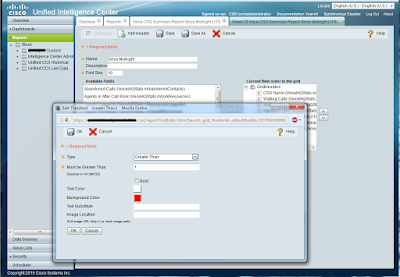 | |
| Setting text of variable to white on red when threshold met |
No comments:
Post a Comment